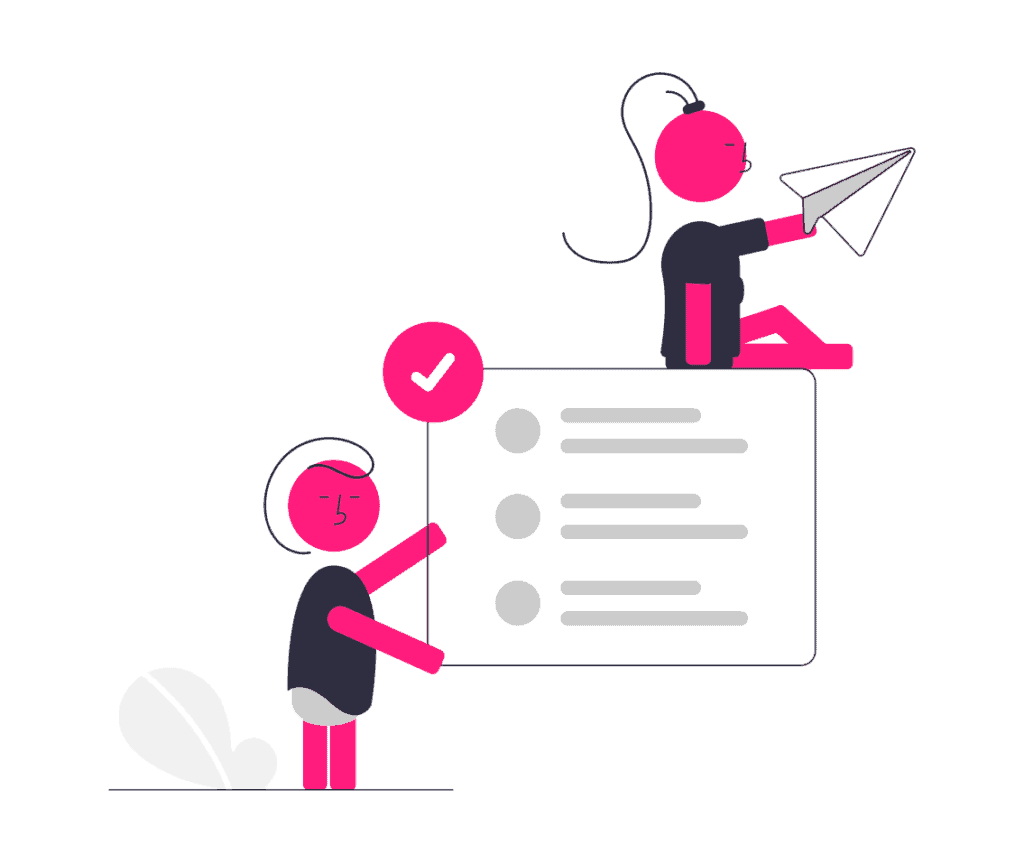Worried about scratching your expensive laptop? Choosing the right protection feels overwhelming. I can help you find the perfect fit for safety and style.
Choosing the best laptop bag or sleeve means matching it to your device size, travel habits, and protection needs. Consider padding, material durability, and extra features like pockets for accessories. It’s about finding the right balance for your daily life.

Finding the ideal protection for your laptop isn’t just about picking any bag. It involves understanding what goes into a quality product and how it fits your specific needs. Let’s explore the details that make a real difference, starting with what actually defines a "premium" bag. You need something that lasts and truly protects your investment.
What features make a laptop bag "premium" and long-lasting?
Tired of laptop bags falling apart quickly? Investing in quality feels risky. Let’s look at the key features that ensure durability and protection.
Premium laptop bags use high-quality materials like full-grain leather or ballistic nylon, reinforced stitching, durable zippers (like YKK), ample padding, and thoughtful design. These features ensure the bag protects your laptop and withstands daily wear and tear for years.

When I talk about "premium," I mean more than just a high price tag. It’s about the thoughtful combination of materials, construction, and design built to last. You want a bag that feels solid and reliable from day one and stays that way.
Materials Matter
Look for fabrics known for strength. Good options include high-denier ballistic nylon1, Cordura2, o genuine full-grain leather3. These resist tears and abrasion much better than cheaper polyester or fake PU leather. Water resistance is also an important feature. This often comes from special coatings or the way the fabric is woven. Think about where you’ll use the bag – will it face rain or spills?
Construction is Key
Check the stitching carefully. Pay close attention to the areas around handles and straps, as these take the most stress. Reinforced seams, like double stitching or special bar tacks, prevent failures when the bag is carrying weight. The hardware, such as zippers and buckles, should feel solid and move smoothly. Many reputable bag brands use YKK zippers because they are known for being very reliable over time. Cheap zippers are often one of the first things to break.
Protective Design
Good padding is absolutely crucial for protecting your laptop. Look for dense foam or other specialized materials that absorb shock well. The compartment where the laptop sits should fit snugly. This prevents the laptop from moving around inside the bag, which can lead to scratches or damage during bumps. Some bags even have suspended compartments to keep the laptop off the bottom, or extra padding on the corners for better drop protection.
Consider these elements together:
| Caratteristica | Why it Matters for Longevity & Protection |
|---|---|
| High-Quality Fabric | Resists tears, abrasion, and sometimes water. |
| Reinforced Stitching | Prevents straps and handles from breaking under load. |
| Durable Zippers | Ensures reliable opening and closing for many years. |
| Dense Padding | Absorbs impacts, protects against drops and bumps. |
| Snug Fit | Minimizes internal movement, reducing scratch risk. |
Investing in these features means your bag won’t just look good when you buy it. It will serve you reliably and keep your laptop safe for a long time. It’s about value over the long run, not just the initial cost.
What’s the best laptop bag for a 15-inch MacBook Pro?
Need the perfect bag for your 15-inch MacBook Pro? Finding one that fits well and offers good protection is tricky. I can guide you.
The best bag for a 15-inch MacBook Pro fits snugly, offers excellent padding (especially corners), uses durable materials, and matches your carrying style (backpack, messenger, briefcase). Check the bag’s specific laptop compartment dimensions against your MacBook Pro’s size for a perfect fit.

Choosing a bag for a specific, premium laptop like the 15-inch MacBook Pro requires careful attention to detail. MacBooks are known for being relatively thin, but they have precise dimensions that matter for finding the right fit.
Size Compatibility is Crucial
Don’t just trust a label that says "fits up to 15-inch laptops." This is a common mistake I see people make. You need to check the internal dimensions of the laptop compartment listed by the bag manufacturer. Compare these dimensions (width, depth, height) to the exact measurements of your specific MacBook Pro model. A snug fit is important. It stops the laptop from sliding around inside the bag, which greatly reduces the risk of scratches or impact damage. I’ve talked to too many people who bought a generic "15-inch" bag only to find it was too loose, offering poor protection, or frustratingly too tight.
Focus on Protection Level
MacBook Pros are valuable devices, so protection should be a top priority. Look for bags that offer substantial padding. Pay special attention to the padding around the base and corners of the laptop compartment, as these areas are most vulnerable during accidental drops. Some higher-end bags feature suspended compartments. This means the laptop pocket is designed so the device doesn’t rest directly on the bottom of the bag, giving it extra protection if the bag is set down hard or dropped.
Match Style and Function to Your Needs
Think honestly about how you will use the bag every day.
- Zaini: These are great for commuting, especially if you walk or use public transport. They distribute the weight evenly across both shoulders. Look for comfortable, padded shoulder straps and back panel ventilation.
- Messenger Bags: These offer quick access to your laptop and other items. They are often preferred by professionals who are frequently on the move between locations. Make sure the shoulder strap is comfortable and adjustable, as all the weight will be on one shoulder.
- Briefcases/Totes: These styles often provide a more formal or professional look. They usually come with well-organized internal pockets for documents, chargers, pens, and other accessories.
Ultimately, the "best" bag is the one that works best for il tuo personal needs and how you travel. Always prioritize getting the right fit and adequate protection first. After that, you can choose the style and extra features that appeal to you.
Should I use a standalone laptop sleeve or a sleeve inside a backpack?
Confused about needing a sleeve e a bag? It seems redundant, right? Let’s clarify when using both makes sense for better protection.
Using a sleeve inside a backpack provides double protection against bumps and scratches, especially if the backpack’s compartment isn’t well-padded. A standalone sleeve works for light travel or moving between meetings, offering minimalist protection and easy carrying. Choose based on your needs.

This is a question I get asked a lot. Based on my experience in the industry and seeing how people use their gear, my insight is that a sleeve often remains essential, even if you have a dedicated laptop bag. Let’s break down the scenarios.
Sleeve Inside a Bag (The Extra Security Approach)
Using a sleeve within your main bag, like a backpack or messenger bag, offers several advantages.
- Enhanced Protection: Your backpack might have a laptop compartment, but the padding quality can vary greatly. A sleeve adds a guaranteed extra layer of cushioning. This is particularly good for absorbing minor shocks and preventing scratches from other items you might carry in your bag, like chargers, keys, or notebooks.
- Versatilità: This setup gives you flexibility. You can easily pull the sleeved laptop out of your main bag if you just need the laptop for a meeting or want to move to a different workspace without carrying everything.
- Improved Fit: Sometimes, the laptop compartment in a backpack is designed to fit a range of sizes and might be slightly too large for your specific device. A sleeve can fill that extra space, creating a snugger and therefore safer fit, preventing unwanted movement.
Standalone Sleeve (The Minimalist Carry Option)
Using just a sleeve works well in specific situations.
- Light Travel: It’s perfect if you’re just carrying your laptop between offices in the same building, from your desk to a nearby meeting room, or from home to a local coffee shop.
- Basic Protection: A sleeve reliably shields your laptop against dust, minor spills, and surface scratches when you carry it alone or place it on potentially rough surfaces.
- Style Statement: As I mentioned in my insights, modern sleeves come in a huge variety of designs, materials, and colors. They can be a way to express your personal style, from sleek business looks to vibrant patterns. Many now also include thoughtful features like small pockets for essential accessories or even hidden expandable sections for a mouse.
When to Use Which Approach?
Here’s a simple guide:
| Scenario | Sleeve Inside Bag Recommended? | Standalone Sleeve Sufficient? |
|---|---|---|
| Daily commute via public transport/bike | Sì | Probably Not Safe Enough |
| Walking between nearby meetings | No | Sì |
| Placing laptop inside a larger tote bag | Sì | Not Enough Protection |
| Storing laptop safely at home/office | No | Sì |
| Backpack already has excellent padding | Opzionale | Probably Not Safe Enough |
Remember my earlier point: sleeves aren’t just about padding anymore. Their added functionality can make them useful daily tools, whether they live inside another bag or are carried on their own. The key is choosing based on your typical day and how much protection you realistically need.
Which materials (leather, neoprene, etc.) protect laptops best?
Overwhelmed by material choices like leather, neoprene, or nylon? Different materials offer different protection. Let’s figure out which is best for you.
No single material is "best" overall; it depends on your needs. Neoprene offers good padding and water resistance. Nylon (especially ballistic) is durable and abrasion-resistant. Leather looks professional but offers less impact protection unless padded. Canvas is stylish but less protective.

The material your laptop bag or sleeve is made from directly affects how well it protects your device, how long it lasts, and what it looks like. Understanding the pros and cons of common materials helps you make a better choice.
Neoprene
This is the same rubbery material used in wetsuits.
- Pro: It’s naturally padded and quite good at absorbing shocks from minor bumps. It also offers decent water resistance and is very flexible and lightweight. This is why it’s extremely popular for laptop sleeves.
- Contro: Neoprene can stretch or degrade over a long time, especially with sun exposure. It’s also less resistant to cuts or tears compared to strong woven fabrics like nylon.
Nylon (Including Polyester, Ballistic Nylon, Cordura)
These are synthetic woven fabrics.
- Pro: Nylon fabrics, especially high-denier types like Ballistic Nylon or Cordura, are very durable. They have excellent resistance to abrasion (scraping) and tears. They are often treated to be water-resistant or even waterproof, and they remain relatively lightweight. You’ll find nylon used in many backpacks and messenger bags designed for daily use.
- Contro: The level of padding in nylon bags varies hugely depending on the bag’s design and price point – the material itself isn’t inherently padded. Nylon can sometimes look less formal or professional than materials like leather.
Leather (Full-Grain, Top-Grain, PU Leather)
Leather offers a classic look.
- Pro: Genuine leather, particularly full-grain, looks professional and is very durable. It often develops an attractive patina (a soft sheen) over time with use.
- Contro: Leather is generally heavier and more expensive than synthetic materials. It offers less natural impact protection than neoprene, so good internal padding is essential. It also requires some maintenance (cleaning, conditioning) to stay in good shape. Be aware that "PU leather" is polyurethane, a plastic imitation that is much less durable than real leather.
Tela
This is typically a heavy-duty cotton or linen fabric.
- Pro: Canvas has a distinct, often casual or vintage style. There are often eco-friendly options available, like those made from recycled or cotone biologico. It’s reasonably durable for everyday use.
- Contro: Canvas offers less water resistance unless it’s waxed or specifically treated. Crucially, it provides minimal impact protection on its own – good padding inside is vital if you choose a canvas bag.
Quick Protection Comparison:
| Materiale | Impact Protection | Scratch Resistance | Resistenza all'acqua | Durata |
|---|---|---|---|---|
| Neoprene | Buono | Fiera | Buono | Fiera |
| Nylon (Ballistic) | Varies* | Eccellente | Good/Varies | Eccellente |
| Leather (Full) | Fair* | Buono | Fiera | Eccellente |
| Tela | Poor* | Fiera | Poor** | Buono |
*Depends heavily on the quality and thickness of added internal padding.
** Unless the canvas is treated or waxed.
Think about your main priority. If you’re most concerned about drops and bumps, look for sleeves made of thick neoprene or bags specifically designed with substantial internal padding, regardless of the outer material. If your bag will face rough handling or scraping (like on public transport or travel), ballistic nylon offers excellent durability. If a professional appearance is key, leather is a great choice, but double-check that it includes sufficient padding for your peace of mind.
Can a slim laptop sleeve provide enough padding for daily travel?
Love the sleek look of slim sleeves but worry they aren’t protective enough? It’s a valid concern for daily commutes. Let’s see if slim equals unsafe.
A slim laptop sleeve può provide enough padding for careful daily travel inside another bag, protecting mainly against scratches and minor bumps. However, for standalone carrying or rougher commutes, it likely lacks sufficient impact protection compared to bulkier sleeves or dedicated bags.

Slim laptop sleeves are definitely popular. Their minimalist design makes them easy to slip into another bag without adding much bulk or weight. But the big question is whether "slim" means sacrificing essential protection, especially when you’re traveling daily. The answer really depends on the specific sleeve and, more importantly, how you plan to use it.
What "Slim" Usually Means for Padding
Slim sleeves achieve their low profile by using thinner padding materials. This might be a layer of high-density foam, thin neoprene, or felt. The primary goal of these designs is often to protect the laptop’s surface from scratches, dust, and maybe very minor bumps, rather than absorbing significant impacts like a drop.
Understanding the Protection Level
Let’s break down what a typical slim sleeve can handle:
- Scratch & Dust Protection: They are excellent for this. A slim sleeve keeps your laptop’s finish clean and prevents surface marks from keys, chargers, or other items it might rub against inside a larger bag.
- Minor Bumps & Knocks: They offer decent protection against small impacts, like gently placing the laptop on a desk or minor jostling inside another bag.
- Drops & Major Impacts: This is where slim sleeves usually fall short. The thin padding simply isn’t designed to absorb the shock from a significant drop, especially onto a hard surface or onto one of the laptop’s vulnerable corners or edges.
Usage Context is Everything
How you use the sleeve drastically changes whether it’s "enough" protection:
- Inside Another Well-Padded Bag: If you put your slim-sleeved laptop into a dedicated laptop compartment in a backpack that already has good padding, then yes, the slim sleeve is likely sufficient for most daily travel. It primarily adds that crucial scratch protection and maybe a tiny bit of extra cushion.
- Standalone Carry: If you plan to carry only the laptop in its slim sleeve (e.g., under your arm), you need to be much more careful. It offers minimal defense against accidental drops or hard bumps. This mode of carrying is better suited for controlled environments, like walking between meeting rooms in an office, rather than a busy commute.
Key Considerations for Slim Sleeves:
| Caratteristica | Slim Sleeve Pro | Slim Sleeve Con |
|---|---|---|
| Bulk & Weight | Minimal, very easy to carry or pack | Less physical padding material |
| Protection Focus | Primarily scratches, dust, minor bumps | Generally poor drop/major impact defense |
| Uso ideale | Inside another bag, very careful carry | Standalone rough travel, busy commutes |
| Aesthetics | Sleek, clean, minimalist look | Might feel less secure for anxious users |
So, if your daily travel involves crowded trains, buses, cycling through traffic, or just a higher risk of your bag getting bumped or dropped, relying solely on a slim sleeve for protection is probably not the best idea. In those cases, you should either choose a more robustly padded sleeve or ensure your main bag provides excellent, thick padding. However, if you are generally careful and mainly want to prevent scratches while carrying your laptop within another protective bag, a slim sleeve is a fantastic, unobtrusive option.
Conclusione
Choosing the right laptop bag or sleeve protects your valuable tech. Consider fit, material, padding, and how you travel. Match the features to your needs for long-lasting, reliable protection.
-
Explore the advantages of high-denier ballistic nylon for durability and strength in various applications. ↩
-
Learn about Cordura’s exceptional durability and versatility, making it a top choice for tough fabrics. ↩
-
Discover why genuine full-grain leather is prized for its strength and longevity in products. ↩