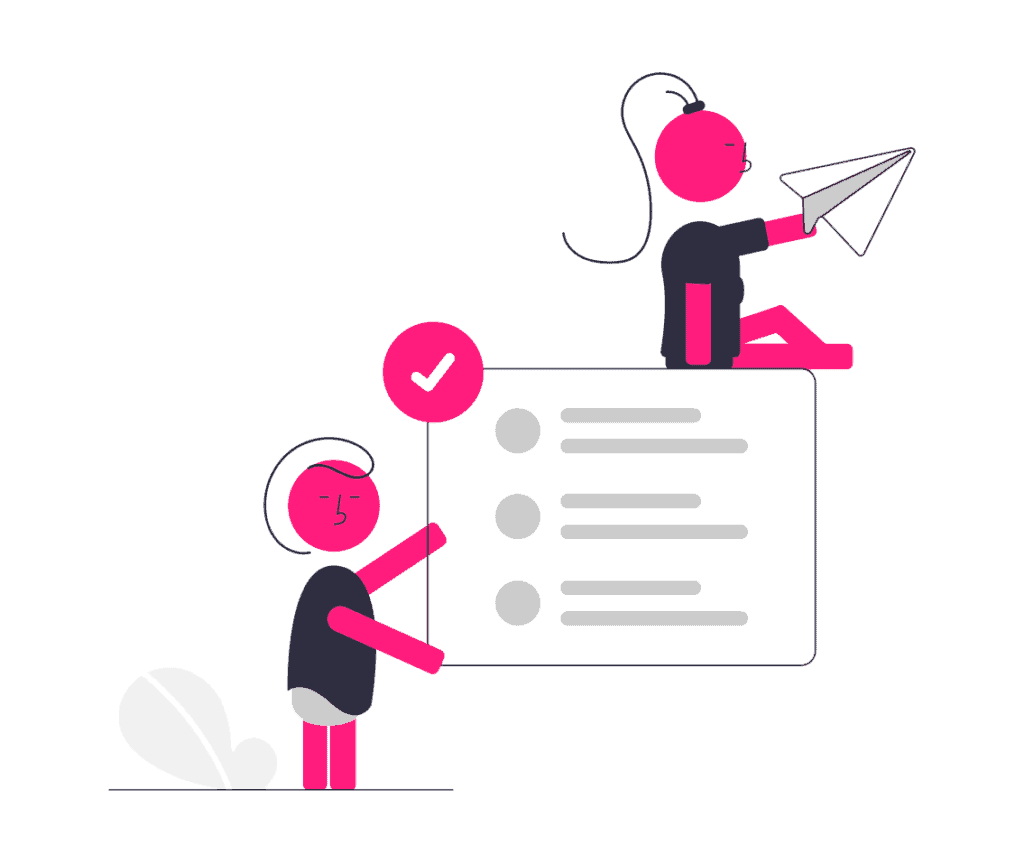Worried about damaging your expensive laptop? Choosing the wrong bag risks costly accidents or frustrating inconvenience. Let’s find the key features for ultimate protection and convenience.
A functional laptop bag needs enough padding for your device size, appropriate weather resistance, space for accessories, and potentially anti-theft features. The best choice depends on how and where you’ll use it most.

Choosing the right bag goes beyond just looks. It’s about safeguarding your tech investment and making your daily carry much easier and more secure. Let’s break down the specifics, feature by feature, so you know exactly what matters for your situation.
How much padding is necessary for safe laptop storage?
Does that thin sleeve really protect your laptop? A minor bump or accidental drop can cause major damage. Let’s figure out the right amount of padding needed for peace of mind.
Look for dense foam padding (at least half an inch thick) surrounding the laptop compartment, especially bottom corners. A suspended sleeve design, keeping the laptop off the bag’s base, adds crucial drop protection.

When I suggest types of bags for clients, padding is a top priority. It’s not just about thickness, but also about the quality et placement of the padding. Here’s a deeper look:
Understanding Padding Types
Not all padding is created equal. You’ll often find different foam types used:
- Open-cell foam: Feels softer and squishier. It offers some cushioning but might compress too easily under sharp impact.
- Closed-cell foam: Denser and firmer. It provides better shock absorption because the cells don’t compress as easily. High-density EVA (Ethylene-vinyl acetate) foam is a common and effective choice I often recommend.
Why Bottom and Corner Padding Matters Most
Think about how bags are usually dropped or set down – often hitting the bottom or corners first. These areas need the most robust protection. Look for bags with reinforced bottoms and extra padding specifically around the corners of the laptop compartment. Some designs even include dedicated “corner guards
The Advantage of Suspended Compartments
This is a clever design feature I always point out. A suspended compartment means the laptop sleeve is attached to the sides of the bag slightly above the actual bottom. If you drop the bag vertically, the bag’s frame absorbs some impact before the laptop hits anything. It’s a simple concept but makes a big difference in real-world drops.
Padding Thickness vs. Density
It’s easy to think thicker is always better, but density plays a huge role.
| Fonctionnalité | Benefit | Consideration |
|---|---|---|
| Thickness | Provides cushioning distance | Can add bulk and weight |
| Density | Absorbs and dissipates impact force better | May feel firmer to the touch |
| Suspension | Prevents direct impact during bottom drops | Might slightly reduce space |
My advice? Prioritize dense foam (like closed-cell or EVA) of reasonable thickness (0.5 inches or more) over very thick but low-density foam. A suspended design adds another layer of excellent protection.
Are waterproof laptop sleeves worth the extra cost?
Dreading a sudden downpour ruining your laptop? Water damage is expensive and can mean lost data. Let’s see if paying more for a waterproof sleeve truly makes sense for you.
For most people, highly water-resistant bags (using coated fabrics and covered zippers) are enough protection against rain and spills, offering better value. Truly waterproof bags are usually only needed in extreme conditions.

Navigating the terms "water-resistant" and "waterproof" can be confusing. In my experience sourcing materials, the distinction is important for managing expectations and costs. Here’s how I break it down:
Water-Resistant vs. Waterproof: What’s the Difference?
- Résistant à l'eau : This is the most common type. These bags can handle light rain, splashes, or a spilled drink. The fabric usually has a DWR (Durable Water Repellent) coating that makes water bead up and roll off. Zippers might have a fabric flap ("storm flap" or "zipper garage") over them for extra protection, but the zipper itself isn’t sealed. This level is sufficient for most daily commutes and general use.
- Waterproof: These bags offer a much higher level of protection, designed to withstand heavy rain or even brief submersion (though the latter is rarely a requirement for a laptop bag unless used in marine environments). They use materials like TPU-coated fabrics or tarpaulin, often feature sealed or welded seams (instead of stitched), and employ special waterproof zippers (like YKK AquaGuard). These features significantly increase the cost.
Key Features for Weather Protection
When evaluating a bag’s ability to handle weather, look at these elements:
- Fabric: Nylon and polyester are common base materials. Check if they have a PU (Polyurethane) or TPU (Thermoplastic Polyurethane) coating for water resistance. The higher the denier count (e.g., 600D, 900D), generally the tougher the fabric, but water resistance depends on the coating.
- Zippers: Standard zippers are a major weak point for water entry. Look for those covered flaps or specific water-resistant zipper designs.
- Seams: Stitched seams have tiny holes. Waterproof bags tape or weld these seams shut internally.
Is it Worth It? Consider Your Environment
As I mentioned in my insights about core usage scenarios, your environment is key.
| Scenario | Recommendation | Why? |
|---|---|---|
| Urban Commute (some rain) | Résistant à l'eau | Handles typical exposure, cost-effective |
| Bike Commute (all weather) | Highly Water-Resistant/Waterproof | Needs reliable protection from prolonged or heavy rain |
| Frequent Outdoor Use | Highly Water-Resistant/Waterproof | Increased exposure risk justifies higher protection |
| Office/Car Use Primarily | Basic Water-Resistance is fine | Low exposure risk, spills are the main concern |
If you live somewhere very rainy or bike commute daily, investing in higher water resistance is smart. Otherwise, a standard water-resistant bag is often sufficient. A flexible alternative is using a dedicated waterproof sleeve inside your preferred bag.
Can a single laptop bag fit both a tablet and accessories?
Tired of juggling separate bags or cases for your laptop, tablet, charger, mouse, and notebooks? Finding one bag that holds everything neatly without being overly bulky can be tricky. Let’s look at capacity and organization.
Absolutely. Look for bags with a dedicated laptop compartment plus a separate padded sleeve or pocket specifically designed for a tablet. Good internal organization pockets are key for keeping chargers, cables, and other accessories tidy.

A truly functional bag isn’t just a sack; it’s an organized system for your gear. When clients need bags for events or employees, ensuring everything fits logically is crucial. Here’s what makes a bag capable of handling multiple devices and accessories:
Beyond the Laptop Sleeve
The first requirement is distinct spaces for your main devices. A good bag will have:
- A primary, well-padded compartment sized for your laptop.
- A secondary padded sleeve or pocket, often lined with soft microfiber, designed for a tablet (e.g., iPad, Surface, Galaxy Tab). Ensure this sleeve is also padded if you don’t use a separate case on your tablet.
Smart Organization is Key
Having space is one thing; using it efficiently is another. Cluttered bags where everything bumps together are frustrating and can even cause scratches. Look for:
- Dedicated Pockets: Specific spots sized for common accessories like power bricks, portable mice, external hard drives, or power banks. Mesh pockets allow visibility.
- Cable Management: Elastic loops, small zippered pouches, or dedicated "cable garages" prevent a tangled mess of cords.
- Admin Panel: Often found in a front pocket, this section usually includes pen holders, card slots, and perhaps a key leash.
- Quick Access Pocket: A smaller, easily reachable pocket (often on the front or top) for things you grab often, like your phone, keys, or transit pass.
Assessing Capacity Needs
Think realistically about everything you need to carry regularly. Bag capacity is often stated in liters (L).
| Item Category | Bag Feature to Look For | Example |
|---|---|---|
| Laptop & Tablet | Separate padded compartments/sleeves | 16" laptop slot + 11" tablet sleeve |
| Chargers/Cables | Internal organizers, mesh/zip pockets, elastic loops | Designated power brick pocket, cable ties |
| Mouse/HDD/SSD | Specific internal pockets (avoid loose items) | Structured internal compartment/pouch |
| Notebook/Files | Separate main compartment or large internal slip pocket | A4/Letter size document section |
| Personal Items | Quick access pockets, internal security pocket | Front zip pocket, internal key clip |
| Water Bottle | External side pocket (mesh or solid) | Elasticated bottle holder |
For a typical work setup (laptop, tablet, chargers, mouse, notebook, personal items), a bag around 20-25 liters usually offers a good balance of capacity and portability. Always check the internal dimensions of the laptop and tablet compartments against your specific devices.
Do anti-theft laptop bags actually prevent theft effectively?
Worried about pickpockets or slash-and-grab thieves targeting your valuable laptop and data in busy areas? Anti-theft bags promise security, but let’s see how effective these features really are in the real world.
They significantly deter casual or opportunistic theft. Features like hidden zippers, slash-resistant fabric, lockable pulls, and RFID pockets make it much harder for thieves looking for an easy target, but won’t stop a determined professional indefinitely.

Security is a growing concern, especially for travelers or commuters in dense urban environments. I’ve seen increasing requests for anti-theft features when sourcing bags. While no bag is impenetrable, these features add valuable layers of deterrence.
Common Anti-Theft Features Explained
Here are the features you’ll most often encounter:
- Hidden Zippers: The main compartment zipper pulls are concealed, often facing your back when worn, making it very difficult for someone to unzip the bag without you noticing.
- Lockable Zipper Pulls: The zipper pulls are designed to interlock or have loops that allow you to secure them together with a small padlock (consider a TSA-approved lock if you travel by air).
- Slash-Resistant Materials: Key panels of the bag (like the front and bottom) and the straps have embedded wire mesh or are made from high-strength, cut-resistant fabrics (like those incorporating Dyneema or similar fibers). This prevents thieves from quickly slashing the bag open or cutting the strap.
- RFID-Blocking Pockets: Specific pockets are lined with a material that blocks Radio Frequency Identification signals, protecting items like passports and contactless credit cards from electronic skimming.
- Securable Straps: Some designs allow a shoulder strap to be detached and looped around a fixed object (like a table leg or chair arm) and re-secured, preventing someone from simply grabbing the bag and running off while you’re seated.
Real-World Effectiveness
It’s crucial to understand that these features are primarily deterrents. They work exceptionally well against crimes of opportunity – the pickpocket on a crowded train or the thief looking for an easy slash-and-grab. Faced with these obstacles, most casual thieves will simply move on to an easier target. However, a highly motivated and skilled thief with tools and time might still find a way. Think of it like a good lock on your front door – it stops most people, but not a determined burglar.
Is it Worth the Investment?
Consider your typical environment and risk exposure.
| Fonctionnalité | Primary Benefit | Best Use Case | Value Proposition |
|---|---|---|---|
| Hidden Zippers | Deters pickpocketing main compartment | Crowded transit, tourist areas | High value for low relative cost |
| Lockable Zips | Secures access to compartments | Travel, shared spaces, airports | Good value, requires separate lock |
| Slash-Resistance | Protects against knife cuts | High-risk urban areas, travel | Higher cost, provides peace of mind |
| RFID Blocking | Protects electronic data | International travel, daily use | Relatively low cost, specific need |
| Securable Strap | Prevents grab-and-run theft | Cafes, airports, public seating | Niche feature, valuable when seated |
If you frequently travel or navigate crowded public spaces, the added security and peace of mind offered by anti-theft features can be well worth the investment. If your bag rarely leaves your home, office, or car, these features might be overkill. It links back to my insight about prioritizing features based on your actual needs and budget.
How do I clean and maintain high-quality leather laptop bags?
Love the look and feel of your leather laptop bag but worried about scuffs, dirt, or the leather drying out over time? Incorrect cleaning can cause irreversible damage. Let’s learn the proper way to maintain it.
Regularly dust with a soft, dry cloth. For light dirt, use a slightly damp cloth (well wrung out). Use a specific leather cleaner for tougher spots, always testing in an hidden area first. Condition every 6-12 months to keep it supple and prevent cracking.

A quality leather bag is an investment; with proper care, it can last for years and even develop a beautiful patina. Having worked with various leather suppliers, I know that understanding the material is key to maintaining it. Here’s a practical guide:
Know Your Leather Type (If Possible)
While detailed care varies, general rules apply to most common types found in bags:
- Full-Grain/Top-Grain Leather: These are high-quality natural hides. They benefit most from conditioning and develop character over time.
- Corrected Grain/Split Leather: These may have a more processed surface or coating, making them slightly less absorbent but still requiring care.
- Suede/Nubuck: These have a napped, fuzzy texture and require specialized care (brushes, specific cleaners, avoiding water). General leather cleaners/conditioners will ruin them.
- Faux Leather (PU/Vegan Leather): This is synthetic. Usually, just wiping with a damp cloth is sufficient. It doesn’t need conditioning. (This guide focuses on real leather).
Regular Cleaning Routine
- Dusting: Use a soft, dry microfiber cloth regularly (weekly if used daily) to remove surface dust and prevent buildup.
- Light Cleaning: For minor smudges or light dirt, slightly dampen a clean microfiber cloth (it should not be dripping wet). Gently wipe the affected area. Immediately dry with a separate dry, soft cloth.
- Deeper Cleaning: For more ingrained dirt, use a cleaner specifically formulated for leather. Apply a small amount to your cloth, not directly onto the bag. Always test first on an inconspicuous area (like the bottom panel or inside a flap) to ensure it doesn’t discolor the leather. Rub gently in a circular motion. Wipe away any residue with a clean, damp cloth, then dry thoroughly with another soft cloth. Let it air dry completely away from direct heat or sunlight.
Le conditionnement est essentiel
Leather is a natural material; it contains oils that keep it flexible. Over time, these oils dry out, leading to stiffness, fading, and eventually cracking. Conditioning replenishes these oils.
- Frequency: Condition your leather bag every 6 to 12 months, depending on use and climate (more often in very dry or sunny conditions).
- Application : Choose a quality leather conditioner (cream or balm). Apply a small amount to a soft cloth. Gently rub it into the leather in circular motions. Let it sit and absorb for the time recommended by the product (often 15-30 minutes). Then, use a clean, dry cloth to buff the bag, removing any excess conditioner.
Handling Stains & Storage
- Water Spots: Blot immediately with a soft, dry cloth. Let the bag air dry naturally. Don’t use a hairdryer or place it near a heater, as intense heat can damage the leather.
- Oil/Grease Stains: Blot excess oil immediately with a clean, dry cloth (don’t rub). Sprinkle cornstarch or talcum powder on the stain, let it sit for several hours (or overnight) to absorb the oil, then gently brush it off. This may need repeating. Stubborn stains might require professional help.
- Ink Stains: Act fast! Blot gently. Specific leather ink removers exist, but test carefully first, as they can sometimes remove color too. Professional cleaning is often the safest bet for ink.
- Storage: When not in use, stuff the bag loosely with acid-free paper or bubble wrap to help maintain its shape. Store it in the breathable dust bag it likely came with (avoid plastic bags, which trap moisture). Keep it in a cool, dry place away from direct sunlight.
Taking these simple steps will keep your leather laptop bag looking great and functioning well for years to come.
Conclusion
Choosing the best laptop bag means balancing protection, capacity, security, and materials with your daily use and budget. Prioritize wisely, care for it well, and your bag will serve you reliably.